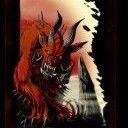Forums
-
News & Announcements
-
- 5k
- posts
-
-
Project Zomboid
-
- 22.2k
- posts
-
- 66.2k
- posts
-
- 16.9k
- posts
-
- 25.5k
- posts
-
- 22.3k
- posts
-
- 8.3k
- posts
-
- 54.9k
- posts
-
-
PZ Modding
-
- 2.4k
- posts
-
- 17.4k
- posts
-
- 9.7k
- posts
-
- 8.3k
- posts
-
- 2.8k
- posts
-
-
General Games Development
-
Other Discussions
-
- 21.5k
- posts
-
- 9.3k
- posts
-
-
Member Statistics
-
Who's Online 4 Members, 0 Anonymous, 99 Guests (See full list)